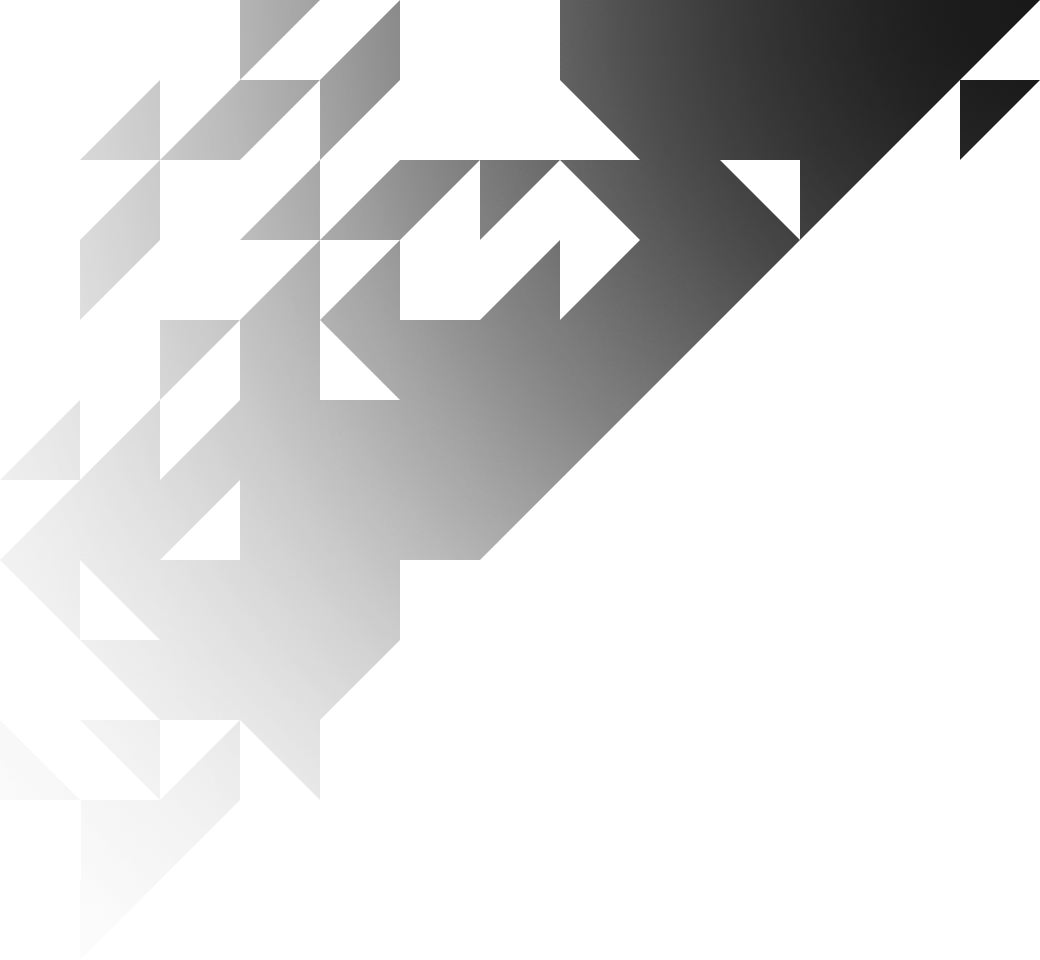
Our Commissions, Updated
Our Commissions, Updated
ZKV is updating validator commission rates across key networks to reflect average market levels, enhance delegator outcomes, and support network stability during ongoing protocol transitions.
In response to evolving network dynamics and to improve outcomes for active delegators, ZKV is adjusting validator commission rates across several networks. This decision is part of an internal realignment to support long-term network health, increase validator competitiveness, and incentivise aligned staking behaviour during periods of transition and uncertainty.
Summary of Commission Changes

At the end of each commission adjustment period, ZKV will adjust its rate to match the prevailing average for each network.
How to Redelegate to ZKV
If you are currently delegating to another validator, you can switch to ZKV and benefit from lower commission rates. Below are network-specific procedures. In most networks, this can be done without an unbonding delay, except NEAR, which requires a cooldown period.
Cosmos Hub (ATOM)
- Open Keplr Wallet
- Go to Cosmos Hub > Staking Module.
- Click on your current validator.
- Select Switch Validators
- Search for ZKV
- Sign and broadcast the transaction.
Namada (NAM)
- Open the staking frontend (e.g., Namadillo)
- Navigate to the Staking tab.
- Under “My Validator,” click Redelegate.
- Enter the amount to redelegate
- Select ZKV and assign the stake
- Confirm and sign the transaction.
NEAR Protocol (NEAR)
NEAR does not support direct redelegation. You must first unstake, wait through a cooldown period, then restake with a new validator.
- Unstake Cooldown: 3 epochs (~36 hours)
- Reward Activation: Starts the epoch after staking
Steps to Redelegate NEAR:
- Go to https://wallet.near.org/ or your staking interface
- Navigate to your active stake.
- Select Unstake.
- Wait for 3 epochs (~36 hours).
- After the cooldown, go back to the staking interface.
- Search for ZKV in the validator list.
- Stake your NEAR to ZKV.
Rewards begin accruing from the next epoch.
Walrus (WAL)
- Visit https://stake-wal.wal.app/
- Withdraw your stake from the current validator.
- Locate ZKV in the validator list.
- Delegate your WAL tokens.
- Confirm the transaction.
Why We’re Making These Changes
- Improved Net Yields for Delegators: Reduced commissions directly increase staking returns for those aligned with long-term protocol goals.
- Support for Network Security: Commission changes aim to retain stake concentration among actively participating and technically committed validators.
- Market Responsiveness: Commission levels are being adapted to align with current network and economic conditions.
If you want to delegate $100,000+, fill out the form below